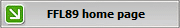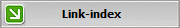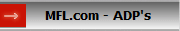Fan Draft Tips &
How to Do it
More tips will be added
in the future

FFL89 - Will not be used
for the 2021 season

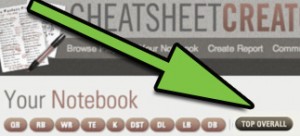
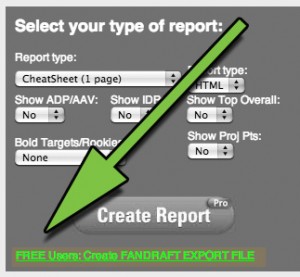
How does the Auto Draft feature work?
The “Auto-Draft” is a useful feature for teams that cannot attend the draft. When this option is selected (via the TEAM SETUP area) for a specific team, during the draft a button for “Auto-Draft” will appear when this team is on deck. Click on that button, and the player queue will automatically be populated with a suggested player. Suggestions are made by an internal algorithm that determines the best available player (based on Rank), and a team’s positional needs. The “rankings” are based on Average Draft Position (ADP) data that is provided by MyFantasyLeague.com
NOTE: What the league noticed in the rookie draft (2016) is that Auto draft will select a QB, RB, WR, K or TE (1 each position). This is how the program runs and selects by team needs. The regular season draft should be somewhat different as more rounds and team needs are addressed. A strong suggestion would be to use the Cheatsheet Creator to make your list of players to select by your wants and needs if unable to attend. Cheatsheet Creator is a better option. Remember, there are still no guarantees with either option. Live or online you can make changes while drafting but, with these two options, they follow your list order or select by ADP of the best available player according to MyFantasyLeague,com rankings. You can send the league a Cheatsheet Creator list as a backup and if things change and you'll be able to attend the live draft or be online, it can be changed for you to draft personally. Unexpected things happen and at times the Auto Draft feature is the only option. But, also expect the position results.
Import a Team’s Player Rankings from Cheatsheet Creator by FanDraft software | Jul 8, 2013
If you have an owner who is unable to attend your draft, and you are using the “Auto Select” feature (only available for regular/non-auction style drafts.), you can allow these users to supply a customized list of player rankings. To create this list, users must create a FREE “Cheatsheet Creator” account. Cheatsheet Creator allows users the ability to easily create and export customized cheat sheets. Once the user has created his customized list (utilizing the “Overall” list in Cheatsheet Creator), they simply need to go through the following instructions. Rankings are derived from the TOP OVERALL rankings (not the individual player rankings) in CSC.
The user must navigate to the “Create Report” area of the CSC website.
Under “Report Type”, the user must select the “FanDraft Export File”
Once loaded, user must select “Save As” from the file menu, and then save the file.
IMPORTANT! The file must be saved as a XML file, so if the file is saved with a .php extension, make sure to CHANGE TO A .XML extension, or FanDraft cannot load the file.
This .xml file must be supplied to the FanDraft primary user, who can then import the list by clicking the “Import Team’s Player Rankings” button for the team supplying this list (in TEAM SETUP).
Both the computer or cell phone can be used. Both have been tested and work great. You can use the chat room with either. Naturally the computer is the best because of the larger screen.
Ways to draft - Pick selection order:
1. In person - at the draft
2. FanDraft web.(online)
3. CheatSheet creator
4. Auto Draft
5. Phone in pick
100. Send another owner a list and have him draft by your list.
best option: only as a backup if drafting online.
Other options
will work for online drafting



X
No longer available